Payment Methods
Shipping and delivery
Legal information
After-sales
Padel franchises
Orders
How can I buy?
Buying in Zona de Padel is very simple and consists of 4 steps
1. Select the products you want to buy by entering the product file of each item and clicking on the "BUY NOW" button
2. Once you have added the products to the shopping cart, fill in your details and "PLACE THE ORDER"
3. If you are registered on the Zona de Padel website, you must identify yourself. If you are a new user you must sign up. To register correctly fill in all the mandatory fields such as your personal information and phone. This information is totally private and in no case is it transferred to third parties.
4. Once you confirm your details, the next step is to make the payment with the payment method you prefer.
Once the purchase is finished you will receive an email with your order and from your user profile you can view your shipping status
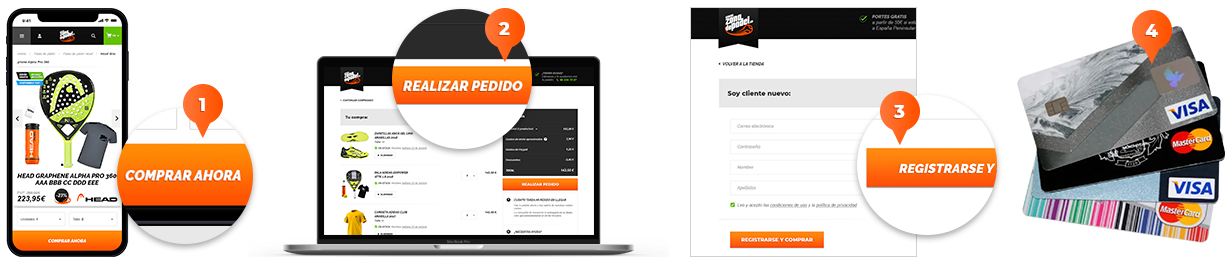
Products out of stock
The file of each product informs of its availability or the time it may take to send it home, and that we have several warehouses that can indicate a longer term, our system will indicate the most always fast for your location. If when looking for one of our products the web informs you that we do not have the product you want.
It may be the case that it is a stock error of our system or in the case of being a product definitely out of stock, our experts will advise you so that you can select another item that fulfills the same functions.
Although we always check our stock, exceptionally it may occur that at a certain time a product runs out. If this occurs after your request and one of the products you order from us are out of stock, we will contact you to offer you a solution.
Where is my shipment?
Once the order leaves our warehouses you will receive an email with the tracking number of the transport company, you just have to click on this link and you will see where your order.
You can also check the status of your order on our website, entering your account, entering orders placed, you will see a "Shipping tracking" button on the right side.
Once the purchase is complete You will receive an email with your order and from your user profile you will be able to see its shipping status.
 How can I buy?
How can I buy?